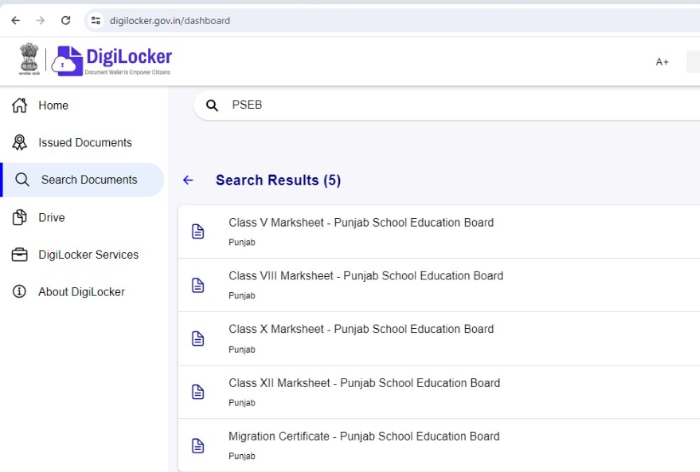We live in the era of social media that makes it obvious that people know about Instagram. Launched back in 2010, Instagram, over time, became the king of social media and is now the most popular social media platform. This social media platform used its gradual popularity with full efficacy and added one more feather to its cap- Instagram Live.
Instagram Live gained instant popularity and stats reveal that it is now used by more than 100 million people every day. Though Live Streaming Services had always been popular, it was during the onset of the pandemic, its usage skyrocketed. Why? They come with ease and several benefits.
This article discusses how you can use Instagram Live to boost your brand’s growth. Enjoy reading.
Have Well Defined Objectives: First things first, you need to have a well-defined objective while you plan out your live streaming. The logic behind this is very simple; having an objective will give your plan a direction. It will not only bring your entire planning together but also enable you to have something to look forward to. Always remember, an objective-less stream would be nothing less than attempting a shot in the dark.
Set a Time for Your Instagram Live: Now that you know what your exact expectations from the stream are, set a schedule for your Instagram Live. We suggest you go through the calendars and look out for the most appropriate date and time for your Instagram Live. There are a few factors that you should consider before landing upon a date and time. You should pick an hour that ensures that your target audience spends on Instagram. Along with it, make sure you don’t select a festival or other prominent holiday.
A few experts suggest going live between 7 to 9 p.m on a weekday. You can also choose the noon hour, i.e. 12 pm, but again, it depends on your target audience.
Decide the Live’s Format: Moving on to the next step, we suggest you plan the format of your stream. It will bring your upcoming live stream together. Decide how you will begin your stream and carry it forward. Moreover, you should also decide if you are conducting the live stream to interact with your audience, promote your brand, introduce a new product, or have a keynote session. Outline your upcoming event; decide if it will be a Q&A session, a one-on-one interacting session, or something else.
Promote: If you are one of those who do not pay much attention to marketing and promotions, let us tell you something. Promoting your event is as important, or more, as planning it. What sense would anything make if you do not have enough attendees to watch the event? Hence, pay extra attention to strategize the marketing of your upcoming live stream. Promote it on renowned social media pages, collaborate with influencers, ask your friends, peers, and followers to promote it on their accounts.
Preparation Goes a Long Way: Ever heard of someone who gained expertise in any field without practicing? No, right? It’s because there’s no such example. Before the main day, host a practice session. It will help you understand the features better and reduce the chances of things going wrong during the live stream. Not only this, but we also suggest you keep a backup plan ready.
Adjust Your Stream’s Settings: Before beginning with the live stream, make sure you go through the account settings and adjust them accordingly. You can find the settings menu in the top left corner; tap on this to have access to your settings through the ‘Story Controls’ menu. Ensure your live streaming can be viewed by all. As an organization, you would also want that everyone can send you messages during the stream. This feature will also allow you to share your stream and other stories on your Facebook page once it is over.
Get Started: Now that you are all geared up for the live stream, it’s time for you to get started with the streaming. You can do that by tapping on ‘Start Your Live’. As you have already outlined your entire streaming, you know how to begin with it. Start with welcoming the audience. Introduce yourself, your organization, the kind of work you do, and the objective of the stream.
Engage With the Audience: Once you begin streaming, acknowledge the presence of your attendees. Don’t forget to reintroduce yourself throughout the stream so that those who joined late also have an idea of what it is all about. Respond to your audience’s comments and questions. It will make your audience feel involved, and they will remain hooked to their screens till the end.
Invite Others on Your Live: It is another impactful idea to boost the growth of your brand and business. You can invite notable people and celebrities to your Instagram Live. It wouldn’t only help you be more visible but also add value to your streaming. Not only this, but you can also invite or add your audience to the stream. It will keep your audience excited, and it will boost your audience engagement rate.
Encourage Viewers to Promote Your Live Stream: To promote your brand growth, you can ask your attendees to promote your live stream. You can also organize contests to ensure the maximum audience promotes the stream on their respective platforms.
End the Stream on a Positive Note: Once done with the streaming, ensure you end it on a positive note. You can also conclude your streaming in a minute or two. Along with it, you can promote your brand while signing off. Ensuring the attendees that you have a lot more to offer is also a way to expand the brand reach.
Save and Share: When you finish the streaming, do not forget to save the video and share it on your account. The reason behind doing this is that saving the video will allow the audience to watch it whenever they want. It will be there on your feed till the last, and that will make sure the video reaches the maximum audience.
Instagram is known as the king of social media for more than one reason. The point that we wanted to make here is that since the majority of people have their accounts on this platform, you can use it effectively to enhance the reach of your brand.