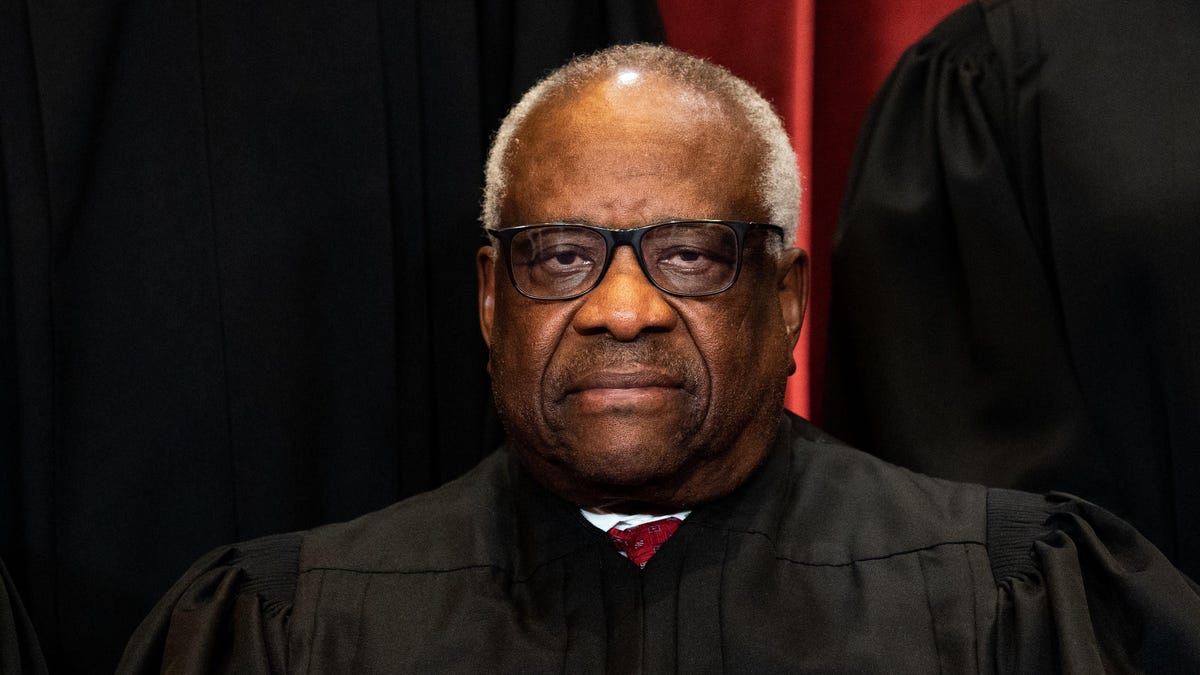On February 19, the Staff Selection Commission revealed a new website that went live on February 17, 2024. In response to candidates’ inquiries about One Time Registration (OTR) for different recruitments, the Commission has issued a fresh notice.
“All the candidates are informed that the Notices for the various examinations conducted by the Commission shall henceforth be published on the new website only.Accordingly, the applications in response to these Notices will also be accepted on the new website only,” reads the official notice.
Additionally, it states that candidates interested in applying in response to the recruitment notices must create their One Time Registration (OTR) on the new website, as the previous OTR will not be operational on the new platform. Following OTR, applicants can then proceed to complete the applications for the desired examinations. Once an OTR has been generated on the new website, it will continue to remain valid for all the examinations to be applied for on the new website.
Download: SSC New Website OTR Notice
The Commission has clarified that the OTR generated earlier by the candidates on the old website would continue to remain valid for accessing various functionalities, if required, on the old website. However, it also stated that the OTR would not work for the new website, and the candidates would have to generate a fresh one on the new website.
The new website will have a provision for capturing of live photographs of the candidates. This is a change from the earlier dispensation wherein the candidates were required to upload a photograph already captured. In the new application module, live photographs of the candidates will be captured for which either a webcam on computer/laptop or an android device can be used. The candidates should exercise due care while taking their photograph. The following instructions should particularly be kept in mind:
a) Look for a spot with bright light and a simple background.
b) Make sure the camera is at the same height as your eyes before snapping the picture.
c) Stand facing the webcam directly and gaze straight ahead.
d) Avoid wearing hats, masks, or glasses when taking the live photo.
READ ALSO: SSC launches new website ssc.gov.in; Check steps to register for OTR
SSC One Time Registration (OTR) Process
Step 1: On the homepage, begin by clicking on ‘Login or Register’.
Step 2: Choose ‘Register Now’ from the options.
Step 3: Enter your personal details accurately.
Step 4: Verify your mobile and email through OTP.
Step 5: Remember to save and finalise your registration within 14 days.
Step 6: Login, update your password, add any necessary information, agree to the terms, and submit.
Upon successful completion, you’ll be directed to the dashboard.
“All the candidates are informed that the Notices for the various examinations conducted by the Commission shall henceforth be published on the new website only.Accordingly, the applications in response to these Notices will also be accepted on the new website only,” reads the official notice.
Additionally, it states that candidates interested in applying in response to the recruitment notices must create their One Time Registration (OTR) on the new website, as the previous OTR will not be operational on the new platform. Following OTR, applicants can then proceed to complete the applications for the desired examinations. Once an OTR has been generated on the new website, it will continue to remain valid for all the examinations to be applied for on the new website.
Download: SSC New Website OTR Notice
The Commission has clarified that the OTR generated earlier by the candidates on the old website would continue to remain valid for accessing various functionalities, if required, on the old website. However, it also stated that the OTR would not work for the new website, and the candidates would have to generate a fresh one on the new website.
The new website will have a provision for capturing of live photographs of the candidates. This is a change from the earlier dispensation wherein the candidates were required to upload a photograph already captured. In the new application module, live photographs of the candidates will be captured for which either a webcam on computer/laptop or an android device can be used. The candidates should exercise due care while taking their photograph. The following instructions should particularly be kept in mind:
a) Look for a spot with bright light and a simple background.
b) Make sure the camera is at the same height as your eyes before snapping the picture.
c) Stand facing the webcam directly and gaze straight ahead.
d) Avoid wearing hats, masks, or glasses when taking the live photo.
READ ALSO: SSC launches new website ssc.gov.in; Check steps to register for OTR
SSC One Time Registration (OTR) Process
Step 1: On the homepage, begin by clicking on ‘Login or Register’.
Step 2: Choose ‘Register Now’ from the options.
Step 3: Enter your personal details accurately.
Step 4: Verify your mobile and email through OTP.
Step 5: Remember to save and finalise your registration within 14 days.
Step 6: Login, update your password, add any necessary information, agree to the terms, and submit.
Upon successful completion, you’ll be directed to the dashboard.
Denial of responsibility! Trusted Bulletin is an automatic aggregator of the all world’s media. In each content, the hyperlink to the primary source is specified. All trademarks belong to their rightful owners, all materials to their authors. If you are the owner of the content and do not want us to publish your materials, please contact us by email – [email protected]. The content will be deleted within 24 hours.