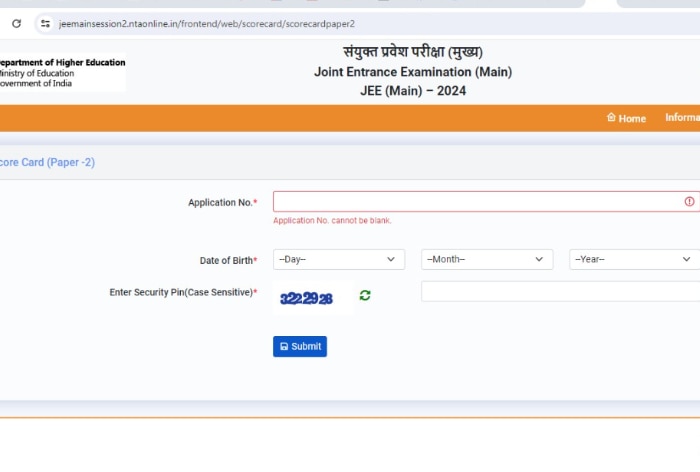The most important thing to keep in mind when connecting your Makey Makey setup to your device is that Makey Makey functions on key presses. While this may not be a big deal when using a Makey Makey with a more traditional computer, using it with iPads or similar mobile devices will require some additional aid.
According to the Makey Makey website, its flagship product can work with any USB or mouse-supported device, such as a Mac, a Windows device, a Linux device, and the surprisingly versatile Chromebook. With the release of the iPadOS 13.4 in early 2020, it was announced that iPads would work with mouse, arrow key, and trackpad commands. If you have a Makey Makey v1.4 or above, it should work with an iPad, iPhone, or Android device.
Users will need to purchase a USB camera adapter to properly connect the Makey Makey to their iPad or iPhone. Users have also found success connecting Android devices to their Makey Makey via USB OTG. From there, the Makey Makey will work from the virtual keyboard. The company recommends users test apps before getting an adapter to see what keyboard inputs they take.